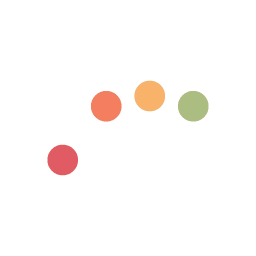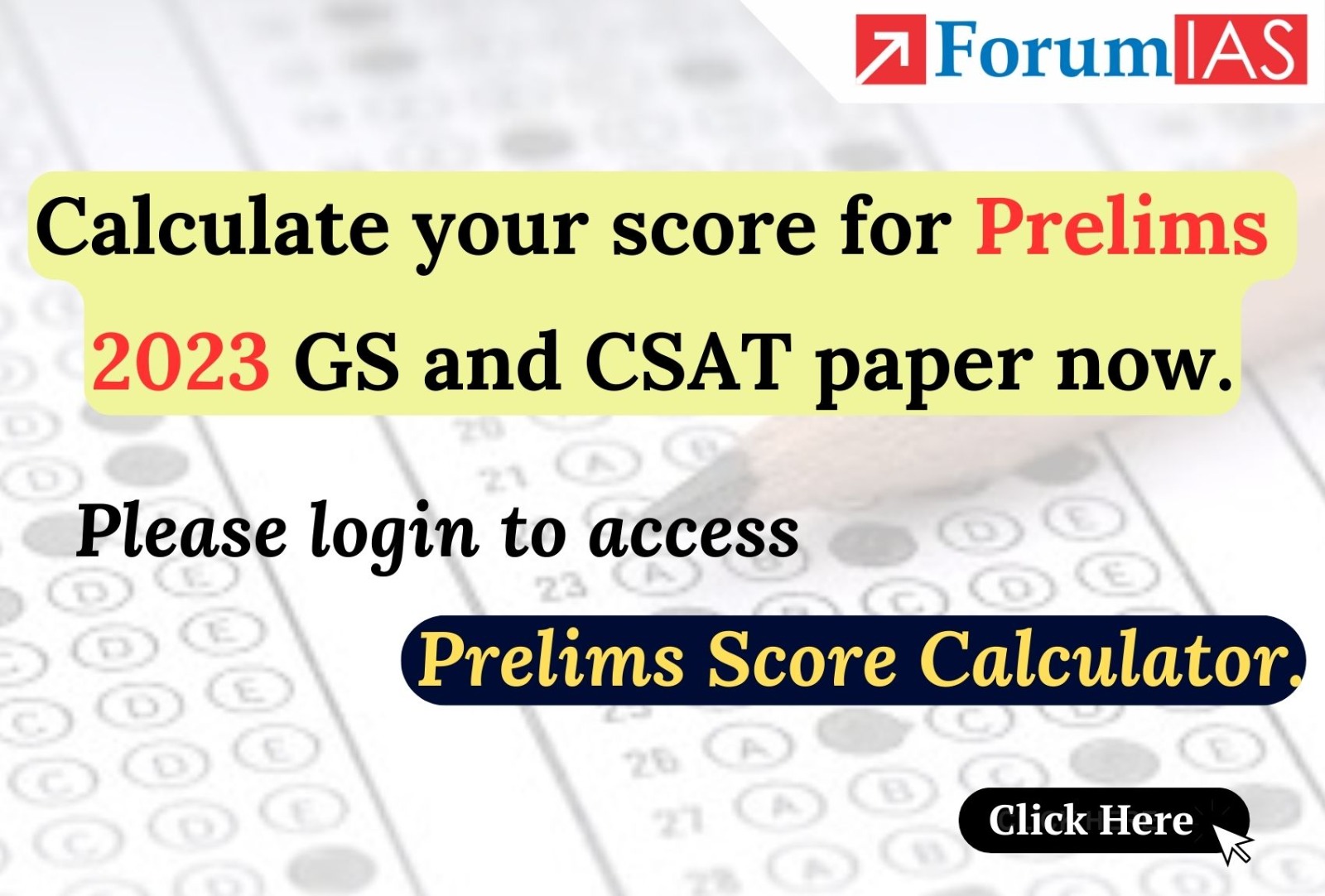Step 1: To download your UPSC admit card you need to first go over to upsc.gov.in and click on the “Admit Cards” link on the right side of the page. You can also choose to go to upsconline.nic.in and click on the link called, “E-Admit Cards for various examinations of UPSC”.
Step 2: You will then be redirected to a page where there is a list of the various UPSC exams for which e-admit cards are available.
Step 3: Next comes the step where you click on the link called “CIVIL SERVICES (MAIN) EXAMINATION, 2022” to download your IAS admit card.
Step 4: Before you are able to download your admit card, you will be asked to enter your roll no. or registration Id for the UPSC mains.
Step 5: The admit card will then open as a PDF. Download it and then take a print out of it. You’ll need to carry the admit card to your mains exam center in order to be able to sit for all the mains papers.
Source By:UPSC Online Application