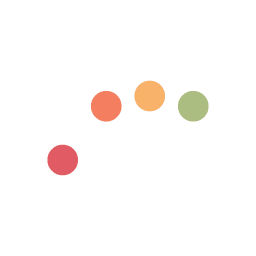Thanks to members here, I managed to get an Apple iPad with Pencil. This is my first tablet and I am loving it . I am also using Evernote ( earlier One Note ) .
I am creating this thread so that we can share what all apps we are using for reading / note making and how to use them. This will help save lot of time for those thinking of Tab based studies.
Tagging@rashiv
It took me five minutes just to find your profile , as I was searching for rishav and it wasnt showing any results. At first I thought you blocked me or something!
I have been using ipad with pencil for the past 2 years.After trying, various apps(evernote&one note),I settled withGoodnotes, which became solo companion in my Preparation.
- The interface between pencil and ipad very smooth(just like pen & paper)
- U can organize books as u like(u can delete the pages which are unnecessary)
- The global search bar which is sophisticated tool that an even track ur own handwriting.
NextLiquid textapp,which aid in making very short crisp notes.Where u can drag the para or sentence from the whole page n paste in empty layout.
In a way if u want to make a very short notes of any book,it is must(i made whole spectrum book into 90 pages pdf usng this app)
I satisfied with the above two apps.
Right now using onlyGood notes.
Alternative to Good notes is Notability (regarding this i have no first hand experience).
@goldberry Why did you switch to Evernote? I started using onenote few days back. Cons of using onenote?
- The app version of the software (available on windows store) is far better than the classic versions like One Note 2016 and all.
- Use screen capture softwares like Lightshot for quickly taking screenshots.
- Some websites do not allow copy option. Even disabling JS doesn't work. Use addon on Chrome - "Absolute Enable Right Click & Copy".
1. OneNote- when I began looking out for an app I found EverNote to be complex and didn’t have much time for learning its working. Found OneNote to be simple and easy to use. Since then been using it.
2. LiquidText- It’s good for PDF’s, highlight and make comments over it. I prefer it for any NCERT pdf, Economic Survey etc
3. Books (default app for IOS)- for newspaper pdf, books I read, 2nd ARC etc. I find the interface simple and convenient for Apple Pencil for making notes on the sides.
@goldberry Why did you switch to Evernote? I started using onenote few days back. Cons of using onenote?
I adopted one note very early , but didnt use it for very long time. Then one day I read Abhishek Surana Sir's blog. he has shared all his notes in evernote, so i went for it and got comfortable.
I am trying to share my notes arrangement but cant share the screenshot, the image is simply not uploading.
I use OneNote. I have tried both Evernote and OneNote and found the latter to be way better. That might be because, I focus a little too much on formatting.Some Pointers
- Use screen capture softwares like Lightshot for quickly taking screenshots.
- Some websites do not allow copy option. Even disabling JS doesn't work. Use addon on Chrome - "Absolute Enable Right Click & Copy".
Can you share screenshot of your notebooks?
The two apps mentioned ANKI and SM 18, are based on this research paper
https://www.penguinprof.com/uploads/8/4/3/1/8431323/what_works_what_doesnt.pdf
Holy crap, went through the apps you mentioned! I was thinking this will turn into one note vs evernote debate but you have taken this to a whole new level.
1. OneNote- when I began looking out for an app I found EverNote to be complex and didn’t have much time for learning its working. Found OneNote to be simple and easy to use. Since then been using it.
2. LiquidText- It’s good for PDF’s, highlight and make comments over it. I prefer it for any NCERT pdf, Economic Survey etc
3. Books (default app for IOS)- for newspaper pdf, books I read, 2nd ARC etc. I find the interface simple and convenient for Apple Pencil for making notes on the sides.
Regarding your last point, can we make notes over the books in iBooks? I dont think so!
Use Pocketapp to save articles that you read online.
And if you're saying Evernote on ipad or PC then use it's extension to clip articles.
I tried pocket, but could not sustain it.
Pocket along with feedly works best. You subscribe to feeds by feedly and save the good articles in Pockets. Wasted a year doing this. But again, coud not continue with it. But its good, especially for highlighting and saving.

Tagging@rashiv
It took me five minutes just to find your profile , as I was searching for rishav and it wasnt showing any results. At first I thought you blocked me or something!
Haha, I’ll consider it as a win now that you know the exact name
I use a mix of Evernote, Notability and Physical notes. (Sorry for the lengthy post.)1. Evernote: I dump in it everything which I find relevant. For that I use Evernote’s web clipper (Only in laptops). But to organise everything, I divide everything in 3 levels: Stacks at the top level, then Notebooks and then Notes. Again each note is divided into 3 different levels using tags.For example: I will have a stack of notebooks named Current Affairs. Then notebooks for months like January 2020 etc. Within each Notebook, there are notes. Now each note will be tagged with 3 different categories of tags. For UPSC, I have made tags for each level i.e, @pre, @mains and @interview. Then the tags for each topic of mains syllabus such as /GS1.01 for Art&culture topic of GS1, /GS2.01 for polity part of GS2 etc. After that, one more tag for subtopic such as :amendment within topic polity.Now let’s say, I have an article which is important for pre, mains, interview, optional, essay and Centre-state relations and related to devolution of powers. Then my tag would be @pre, @mains, @interview, /essay, /optional, /GS2.02, :devolution of powers. [It may seem complicated at first, but once you get a hang of it, it will be much easier].2. Notability: I use it for making notes, annotating pdfs, newspapers, rough work, attempting test papers etc. In short, everything which can be done with pencil. Each divider contains notebooks. For example, GS1 would contain subjects like Art and Culture, History, Society, Geography.3. Physical notes: I have made folders for each major topics of syllabus such as history, society, geography, polity etc. My final notes go in these folders.
Kinda curious, how long did it take you to finalise the ‘tag system’ on EverNote ?