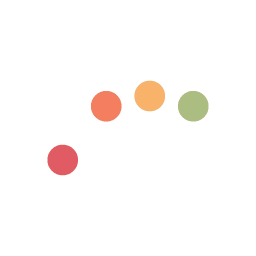@goldberry Why did you switch to Evernote? I started using onenote few days back. Cons of using onenote?
I adopted one note very early , but didnt use it for very long time. Then one day I read Abhishek Surana Sir's blog. he has shared all his notes in evernote, so i went for it and got comfortable.
I am trying to share my notes arrangement but cant share the screenshot, the image is simply not uploading.
I just saw Abhishek Surana's Blog and his Evernote notes. That's gold. Thanks.
Ami I the only one who is feeling anxious after seeing so much organised notes from other aspirants? I can't even decide what to eat in breakfast & you people are creating tags after tags?Civil servants are really great & organised planners.
Sorry if you feel this way by my post. The purpose was not to make anyone anxious here. The purpose is to learn from other's mistakes and best practices. You have to be organised and systematic in your approach. Otherwise it's very difficult to manage every part of the syllabus, especially for someone like me who has Geography as an optional.
You can also organise your notes in different folders in physical form. See, ultimately we have to prepare our notes for the last week before exam. If we can't revise just before the exam, it is as good as giving exam without reading anything. I learnt these things from my previous failure. You may have different strategy, and my strategy might not work for you.
P.S.: I can't decide what to eat in breakfast too. Wahi roti-sabji roj ke roj :D
Let me share one more trick.
Okay. Instead let me give a problem statement. When arranging notebooks in the EN, often we want a certain notebook to appear first or second or in some order. How do you achieve that?
Any 'pro' Evernote users here? :D
The best solution gets a gift from me :D
Notebooks can be renamed and numbered with alpha-numeric values. Then sorted by name.
Gift :P
I think forum should also make an app like "Marrow" (which is for neet pg preparation). Approx 90% of medical students use this app and have been proved very helpful for them. There is a lack of such kind of app for UPSC preparation.
- Evernote:This is the main app for note making. You can See here how I organise things in Evernote.
- Google keep: I use it mainly for Diary-like purpose, not for note-making. I have kept things like unique ideas, quotes, some shayaris and poems, links to blogs, links to videos, login and passwords, Registration/application numbers etc.