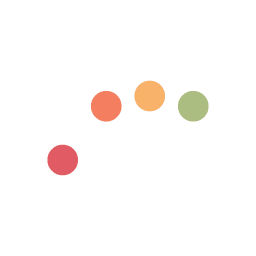Dear Friends,
We are writing to inform you that we are going to conduct the All India Simulator OpenTest for Prelims 2021on26th September.
The Open Test makes sure that you have undergone different quality/difficulty and patterns for the Prelims paper by simulating the past 5 - 6 years of UPSC papers.
For Registration, visit: https://go.forumias.com/323
Stay ahead of the curve. Enroll now and gear up CSE 2021.
@farejul are you going to have simulator X this year?
@farejul are you going to have simulator X this year?
+1
@farejul are you going to have simulator X this year?
Yes
@farejul will we get the question paper PDF after we submit the test?
@farejul do we have to attempt tomorrow's simulator at 7 am or can we give it any time?
@farejul will we get the question paper PDF after we submit the test?
Yes
The page got redirected to click here for open test after submitting the paper. Scores are not available on the platform and also not sure whether my answer responses have been recorded or not.
The page got redirected to click here for open test after submitting the paper. Scores are not available on the platform and also not sure whether my answer responses have been recorded or not.
Your answers have been recorded
The page got redirected to click here for open test after submitting the paper. Scores are not available on the platform and also not sure whether my answer responses have been recorded or not.
May check here once. "You have not registered for test" is an errant default message appearing for all, I guess.
The page got redirected to click here for open test after submitting the paper. Scores are not available on the platform and also not sure whether my answer responses have been recorded or not.
Your answers have been recorded
It is still showing this
The page got redirected to click here for open test after submitting the paper. Scores are not available on the platform and also not sure whether my answer responses have been recorded or not.
Your answers have been recorded
It is still showing this
Your problem has been resolved by telephonic