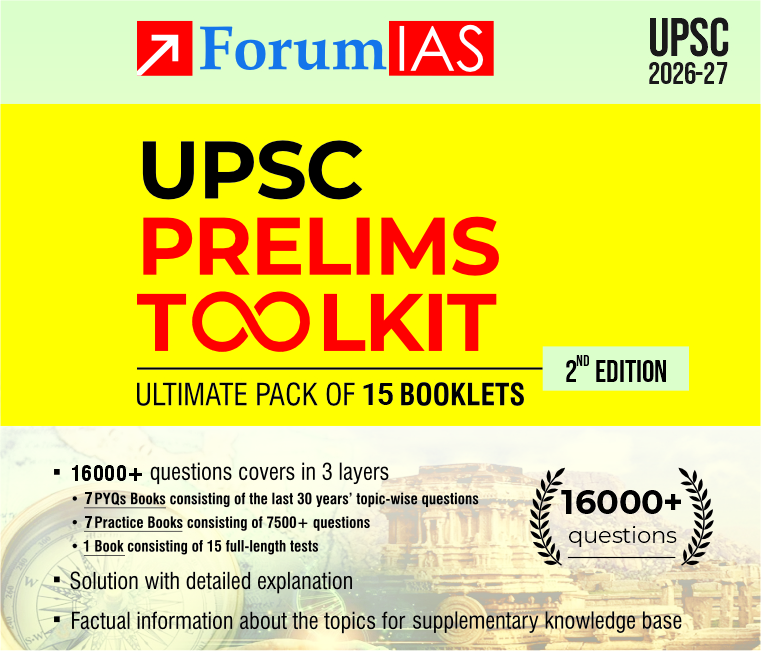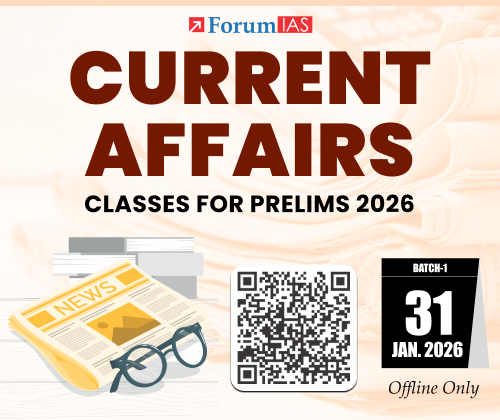UPSC Prelims 2024 Admit cards or hall tickets are now available for download. The exam is just around the corner, and candidates must ensure they have their admit cards ready. The admit card is an essential document required to enter the examination hall. Candidates must try to locate their exam center, and visit at least once before the actual exam day. Thousands of aspirants across the country will be participating in this highly competitive exam, aiming to secure a place in the prestigious Civil Services. Here is a step-by-step guide to download the UPSC Prelims 2024 admit card along with important instructions provided by the UPSC, or you can simply click on the following link to download the admit card.
Download UPSC Prelims 2024 Admit Cards
How to Download UPSC Prelims 2024 Admit Card

Step-by-Step Process:
- Visit the Official Website – Go to the UPSC official website: www.upsc.gov.in.
- Navigate to the Admit Card Section – Click on the ‘Admit Card’ link available on the homepage.
- Select Civil Services Examination (Preliminary) 2024 – Find and click on the link for the ‘Civil Services (Preliminary) Examination 2024’.
- Enter Required Details – You will be prompted to enter your Registration ID or Roll Number along with your Date of Birth.
- Download and Print – After entering the details, click on ‘Submit’. Your admit card will be displayed on the screen. Download the admit card and take a printout for future reference.
Important Instructions from UPSC, especially for first timers
1. Check Admit Card Details
Verify all details on the admit card including your name, roll number, photograph, signature, and examination center details. If there are any discrepancies, contact UPSC immediately.
2. Carry Essential Documents
Along with the admit card, candidates must carry a valid photo ID proof such as Aadhaar Card, Voter ID, Passport, or Driving License to the examination center.
3. Reporting Time
Candidates should reach the examination center well before the reporting time mentioned on the admit card. Entry to the exam venue will close 30 minutes before the commencement of the exam (09:00 AM for the Forenoon session and 02:00 PM for the Afternoon session). Latecomers will not be allowed to enter the examination hall.
4. Prohibited Items
Electronic gadgets such as mobile phones, calculators, smartwatches, and any other communication devices are strictly prohibited inside the examination hall.
Items such as books, notes, and loose sheets are also not allowed.
5. COVID-19 Guidelines
Follow all COVID-19 related safety protocols including wearing a mask, carrying a hand sanitizer, and maintaining social distancing at the examination center.
6. Exam Instructions
Read and follow all instructions mentioned on the admit card and as provided by the invigilators at the examination center.
Candidates are not allowed to leave the examination hall before the end of the examination duration.
7. Misconduct
Any misconduct or violation of examination rules will lead to immediate disqualification.
8. Negative Marking
There will be negative marking for wrong answers in the Objective Type Question Papers. Each incorrect answer will result in a deduction of marks as specified in the exam guidelines.
9. Safe Custody of Admit Card
Ensure the safe custody of the admit card. In the event of any other person using this admit card, the onus lies on the candidate to prove that they have not used the services of any impersonator.
10. Identification Requirements
If your photograph on the admit card is unclear or lacks your name and date, bring a photo identity card along with two passport-size photographs for each session.