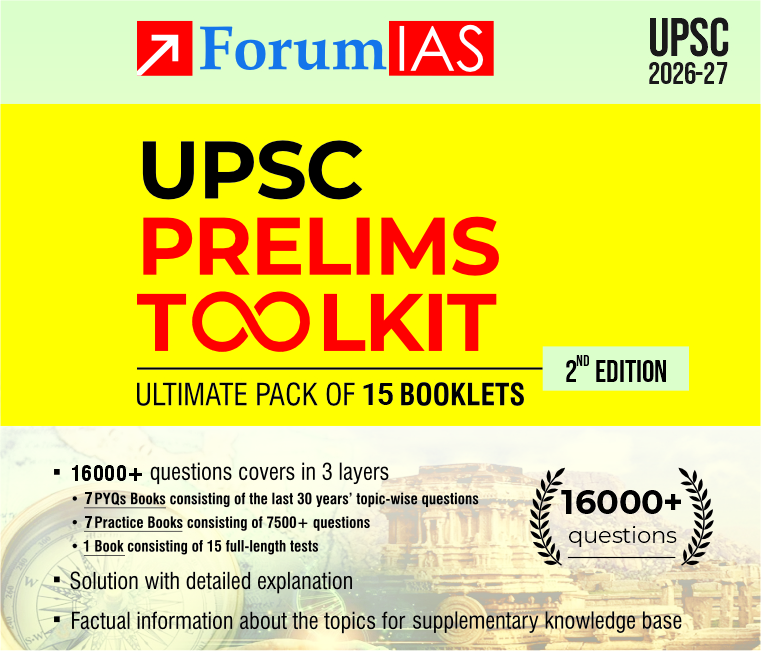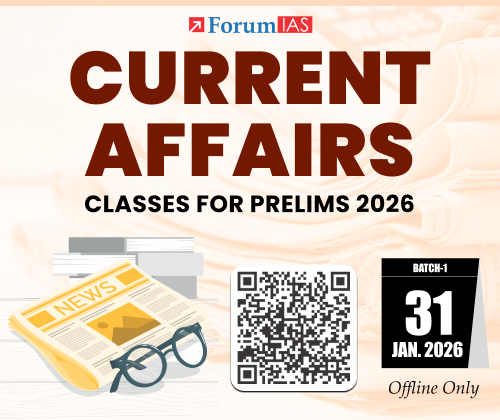Prelims Stage of Civil Services Exam is over, which was conducted on 16th June 2024, in 2 sessions, in the Morning and in the evening. Answer key for both the papers were released by us within a day, after thorough analysis. Now, candidates might be wondering, about UPSC Prelims Results 2024 expected date. In this post, we have analyzed some past trends of UPSC, which can give us an idea.
What is the UPSC Prelims Results expected date, based on the past pattern?
In the following table, we can see that in normal circumstances, UPSC is taking around 15 days +-2-3 days, to declare the results, the timing is always in the June and July. However, during 2020-21, India was facing one of its worst challenges, i.e. the waves of Covid calamity, which led to the delay in interviews and prelims exam that year, and also the announcement of results.
Therefore, this year as well, we are expecting the results to be declared in the first week of July 2024.
Previous Years’ Exam Dates and Result Announcements
| Year | Exam Date | Result Announcement Date | Days After Exam |
|---|---|---|---|
| 2024 | June 16, 2024 | Expected in the 1st Week of July | – |
| 2023 | May 28, 2023 | June 12, 2023 | 15 |
| 2022 | June 5, 2022 | June 22, 2022 | 17 |
| 2021 | October 10, 2021 | October 29, 2021 | 19 |
| 2020 | October 4, 2020 | October 23, 2020 | 19 |
| 2019 | June 2, 2019 | July 12, 2019 | 40 |
Why UPSC Prelims Results 2024 expected dates are predicted?
UPSC CSE Exam pattern is a nested pattern, where a candidate must qualify in the first stage to participate in the next stage. Preparation of mains examination is very lengthy and exhaustive, which require full motivation and energy to complete it. Candidates whose score are on the borderline, which is the majority of the candidates, face this dilemma due to anxiety, whether they should invest their energy completely in the Mains Preparation or not, and they are not able to devote full energy until the result is not declared.
However, we suggest that candidates must try to control their anxiety and try to revise everything they have already read or try to complete the subjects, which they feel, are the easiest for them. Otherwise, candidate would be short of the days, when the result is declared, and she/he will have 15–20 days less than the candidates, who have been preparing continuously.