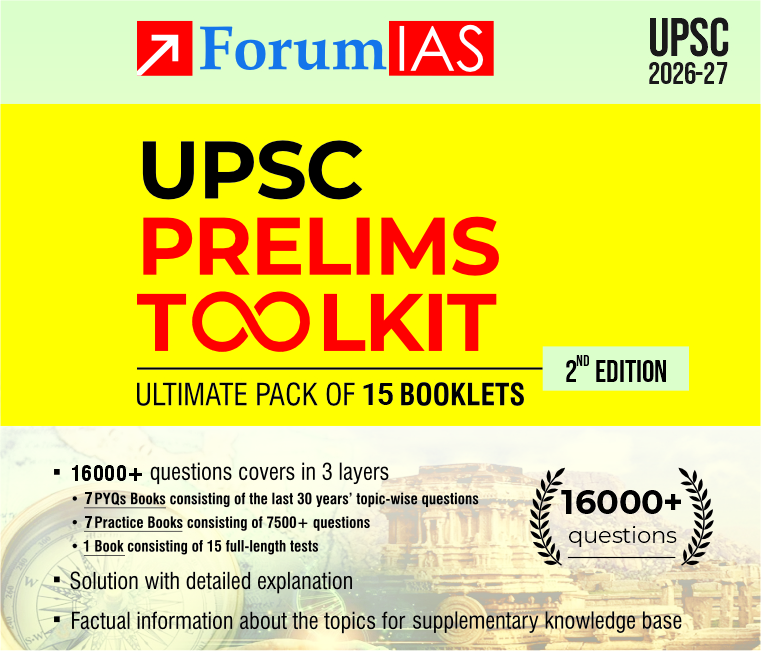What fonts should I use for creating documents?
You can ask the Editorial Team or your content person about the font to be used for your documents. We use Arial, Roboto, Georgia, Book Antiqua in general.
How can I get the ForumIAS Logo for the document?
You can download the logo from the below links, or you can create a logo in word itself. This is because the ForumIAS logo consists of two simple fonts.
Here is how to make it
- Forum – This has to be bold, font is Book Antique and color is blue ( exact color code is #0076be )
- IAS – This has to be written in red, will not be bold, and font is Century Gothic
- No space should be used between Forum and IAS.
- The Capitalization is exactly as ForumIAS . Do not change the capitalization at all.
I have created a PDF, but its fonts look different in another computer. How to solve this?
This is because you did not embed the font in the MS Word file before creating the PDF File. Let us say you have used a font X, and provided it for download freely. Font X is not present in your audience / the person who has downloaded it. Therefore, that computer will not be able to show that font. For this reason, when creating any document, you must embed the fonts in the word document itself so that the document looks the same in every computer.
Note that when you embed a font in a word file and then save as PDF, the size of the word file as well as PDF may increase by a few KBs.
To embed a font, follow the below screenshots.
Step 1 : Goto File > Options

Step 2 : Goto Save > Embed Fonts

I have created a compilation PDF having Hindi fonts also, they look fine in my computer, but other people when they download it, they cannot see the Hindi fonts. They see random caharacters.
This is because the hindi fonts used by you are not present in the other people’s commputer. To solve this problem, you can
- Ask your users to download and install the Hindi font in their computer
- You can embed the Hindi fonts in word before saving the file as PDF so that fonts are embedded in the file itself and even if the other person does not have it, he will be able to see it.
How can I disable auto-numbering in MS Word?
It is often a good idea to disable auto numbering in MS Word. Here is a good article to understand how to disable auto numbering in MS Word.
Should I disable auto-numbering in MS Word? Why?
What are some basic rules to follow for content writing?
How can I highlight some content , like definition, in my articles
What should I write in my Bio?
What should I write in my author status?