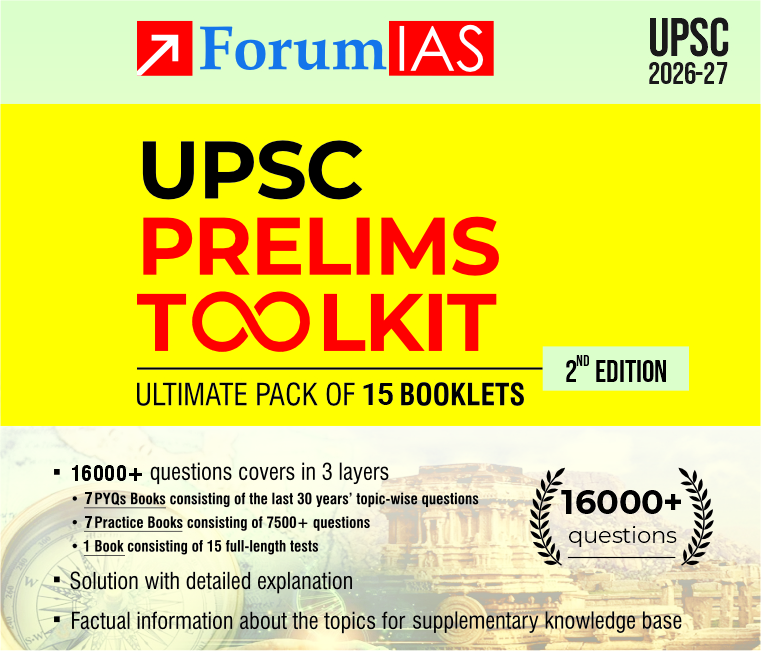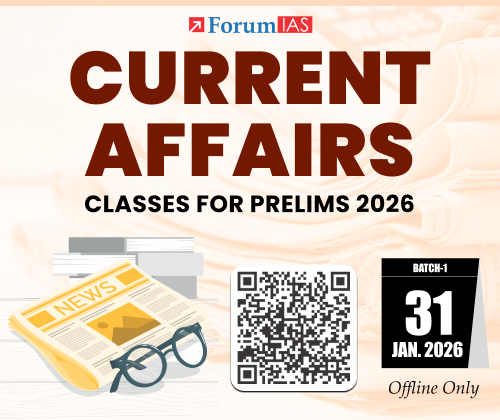This post is with respect to a debate going on on the ForumIAS Community. A lot of students these days have moved to using Tablets for making notes.
About 10 years ago, we saw the shift to digital – typing based apps like Evernote and One Note, and now we are seeing the shift to apps like Notability and Good Notes on the iPad and Samsung Notes on Android Tablets.
This is post is just to help some people who are having a samsung / android tab, and want to access the app on their windows.
The Windows App store as well as Samsung website has removed the installer of Samsung Notes from their website.
I just found an old command prompt method to install Samsung Notes on Windows.
Here are the steps.
- Open Command Prompt ( Windows Sign + R – Then Enter cmd will open the Command Prompt )
- Type winget install “Samsung Notes” ( include the double quotes )
- Accept all terms and conditions by entering Y and pressing Enter.
- This will install Samsung Notes on your Windows Laptop.
This just worked for me, and hope it works for you.